Step 3 - Connecting controller and Fan
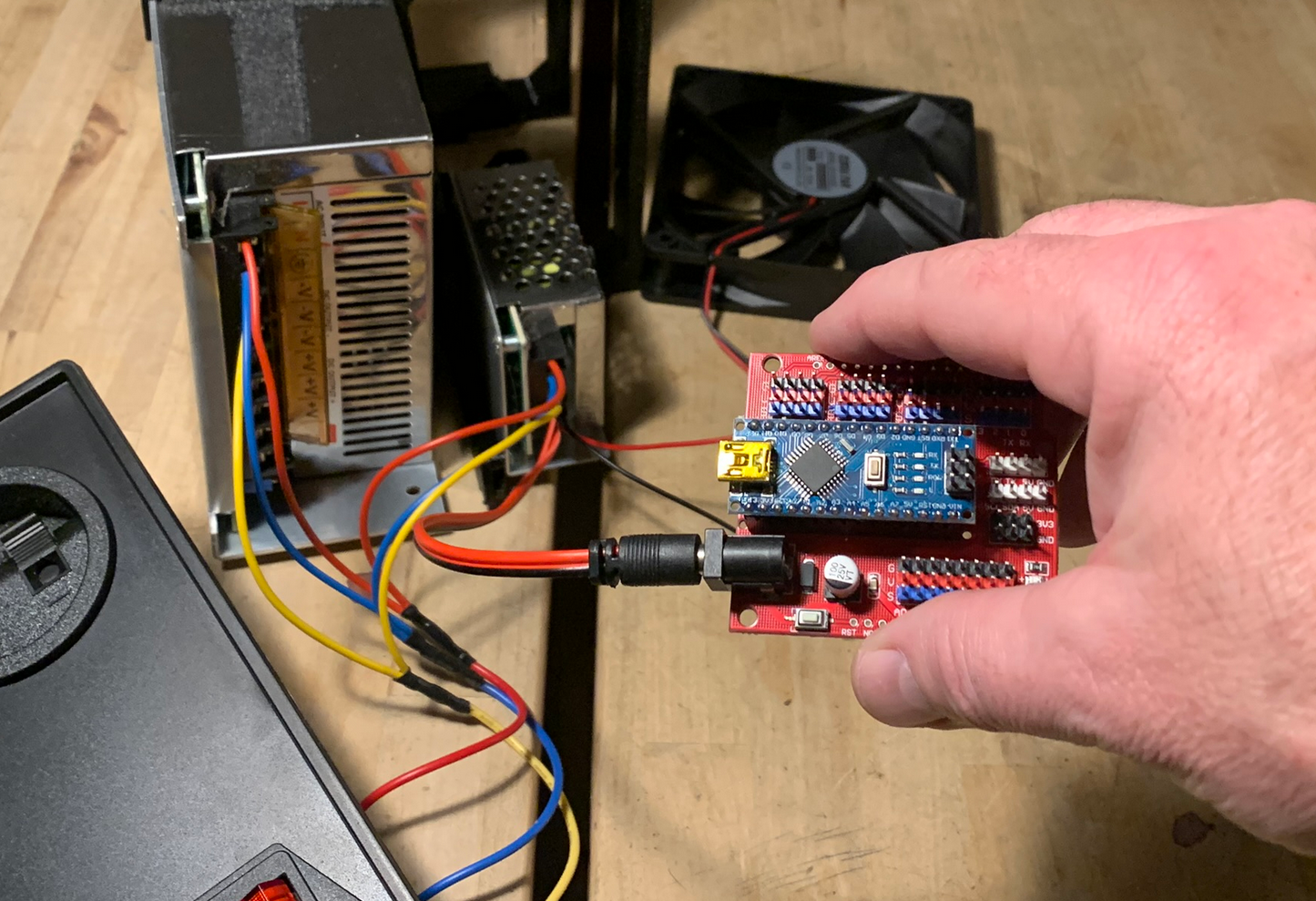
Now it's time to attach the controller board and the fan to 12V DC.
Make sure the power is off and no connection to mains is made.

Locate the fan and the power jack cable.
Connect the stripped ends of the wires by twisting them. Black from power jack connected to black from fan, and red from power jack connected to red from fan.
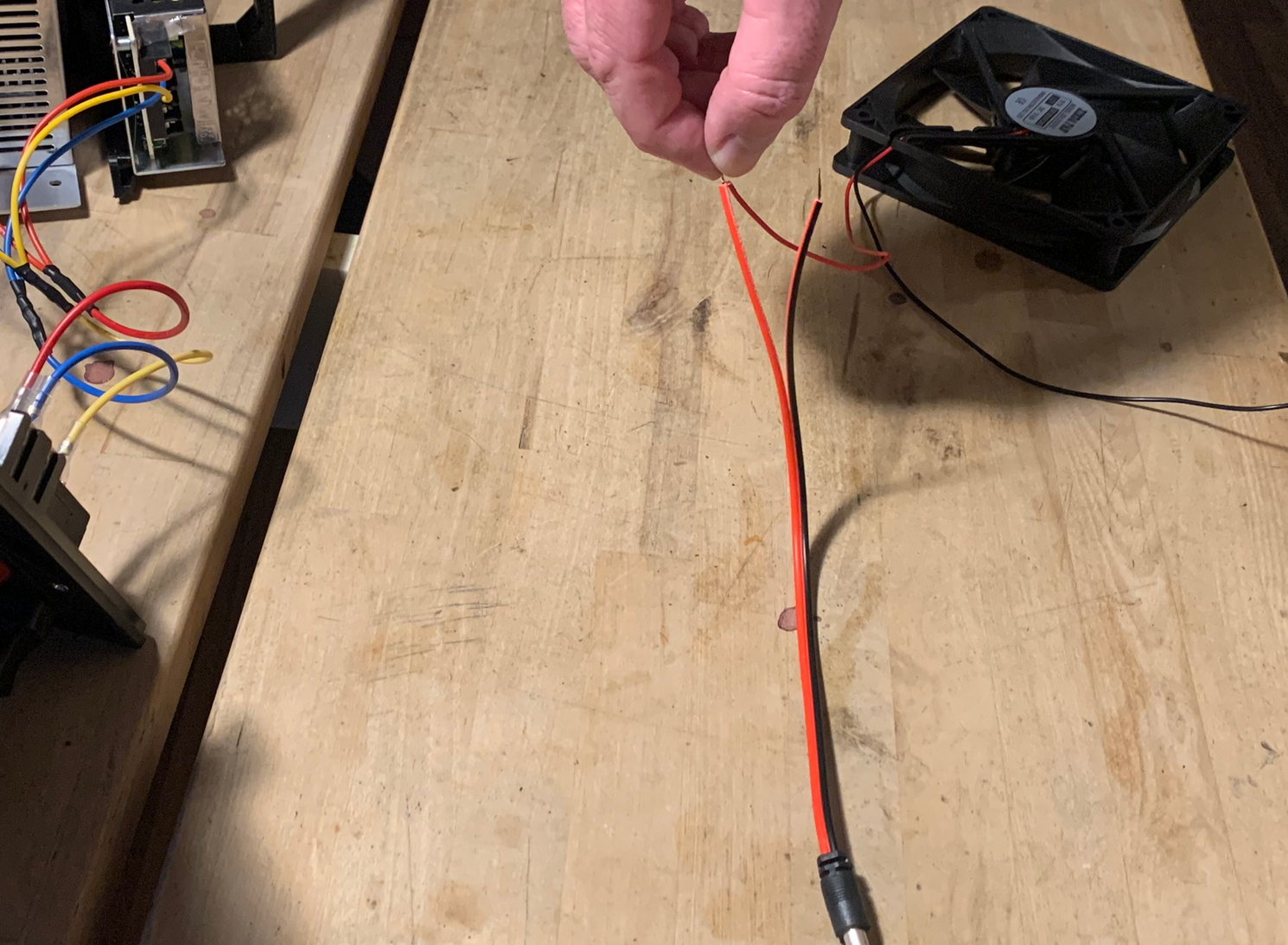
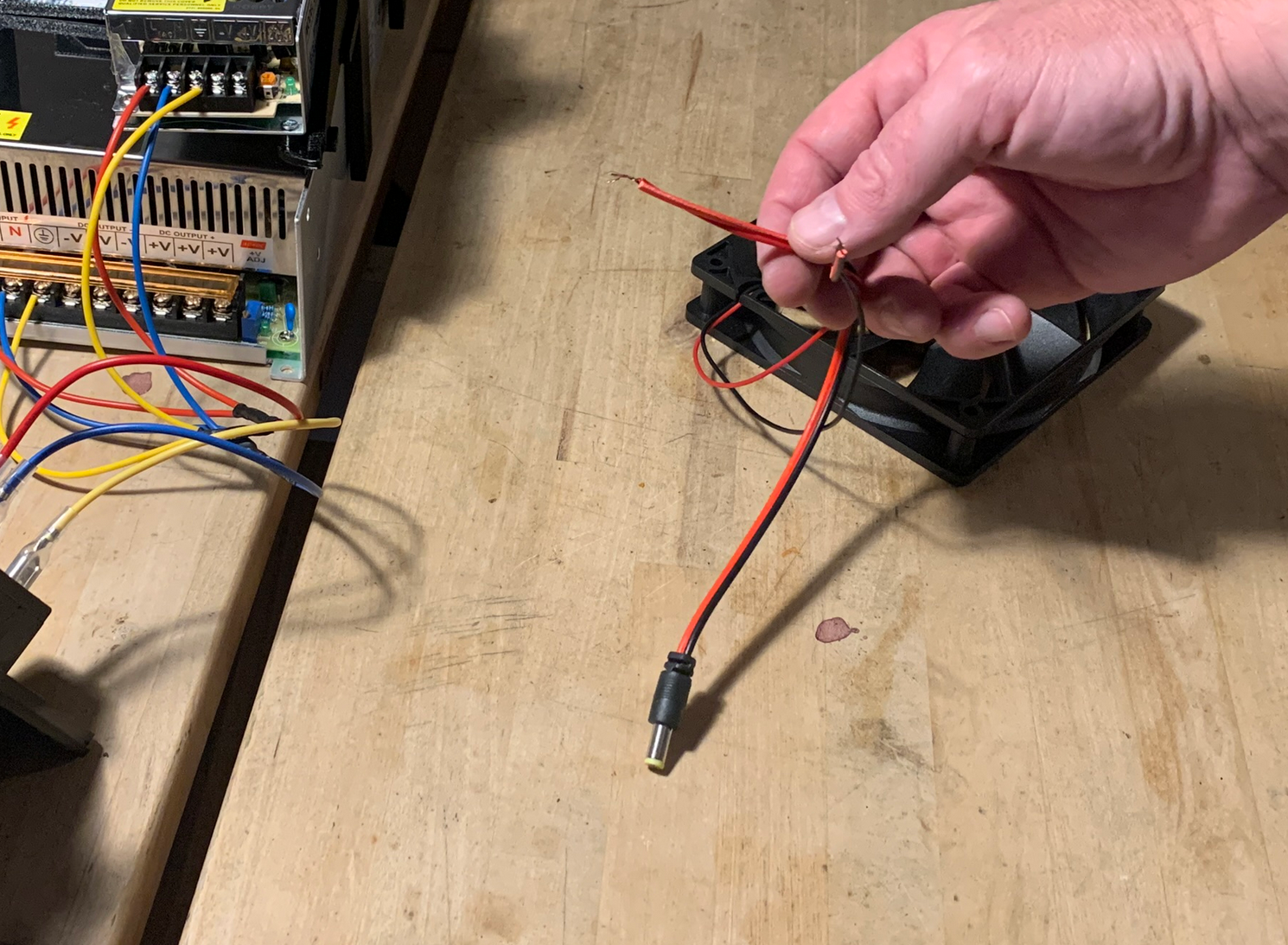
Attach the black leads to the 12V power supply in the screw terminal marked with -.
Attach the red leads in the screw terminal marked with +.

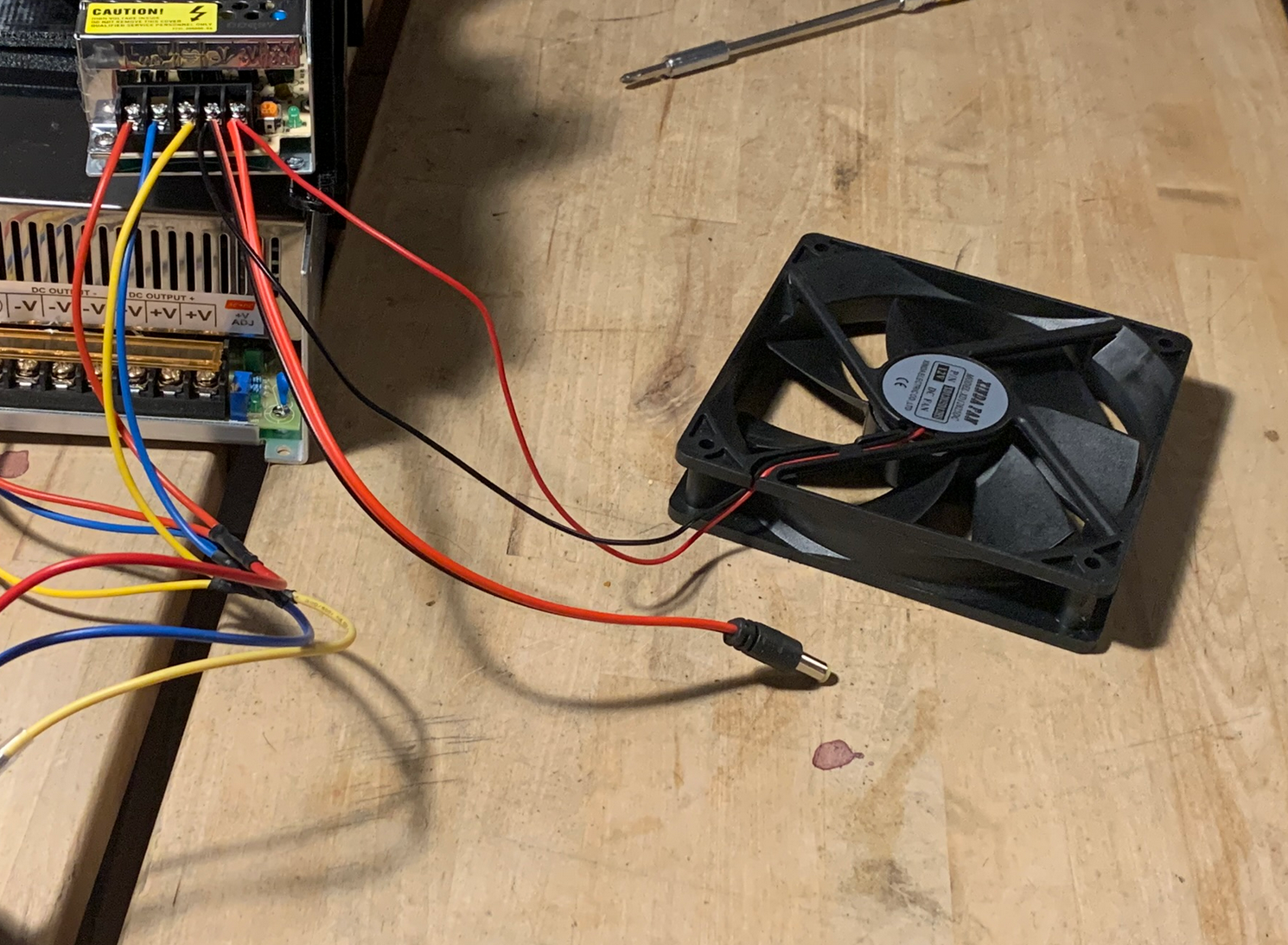
Grab the microcontroller from the kit
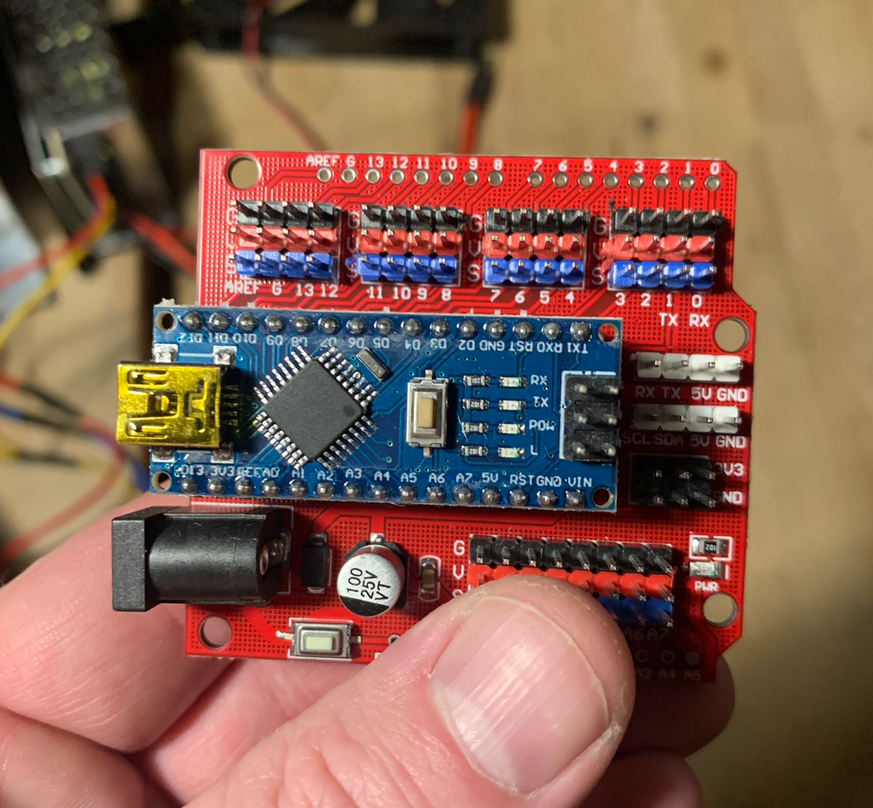
Plug the 12V power cable into the jack slot on the board.
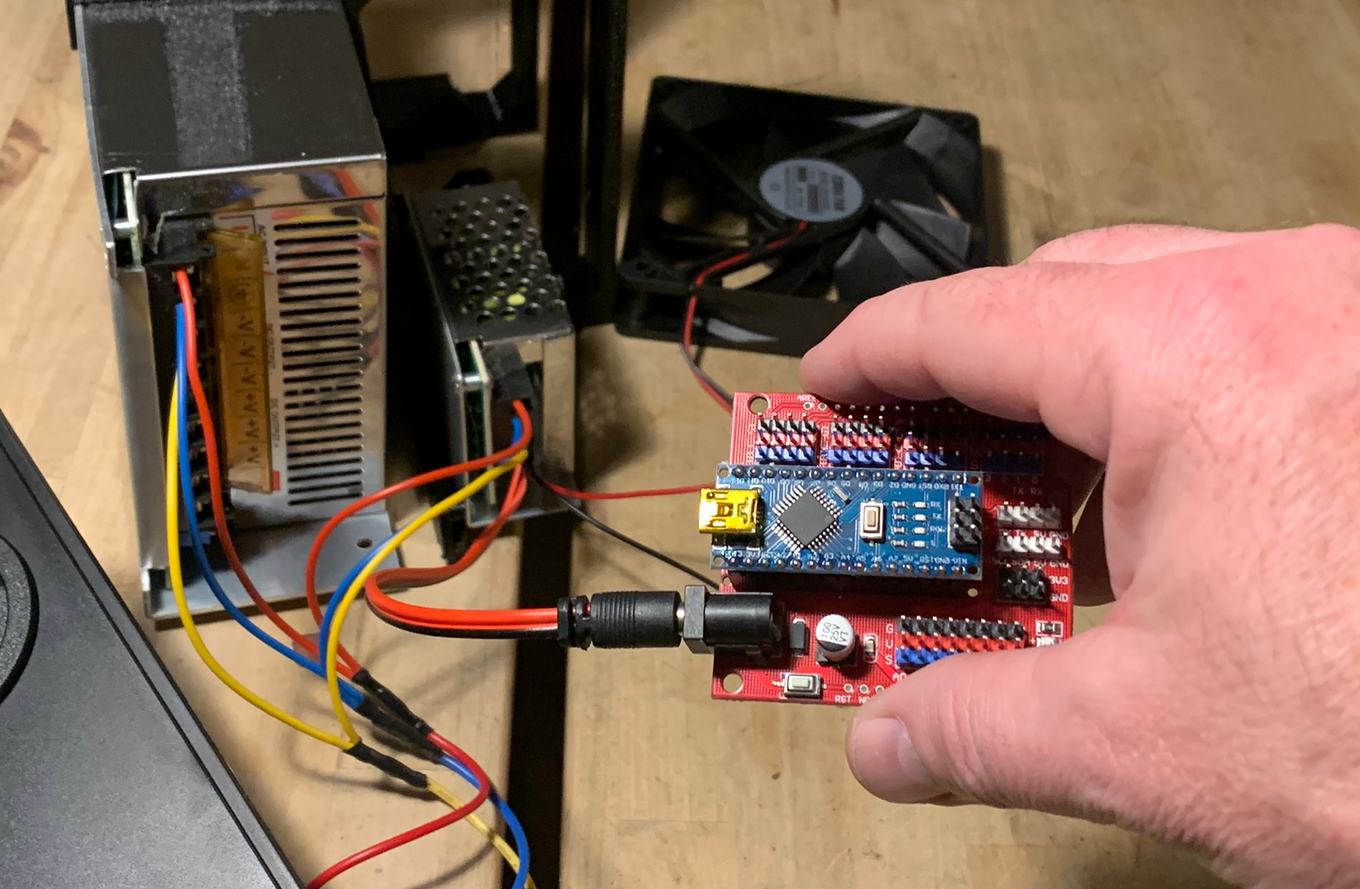
Turn on the power and if all is good, the fan should be moving and you should see light in the controller boards led's.
