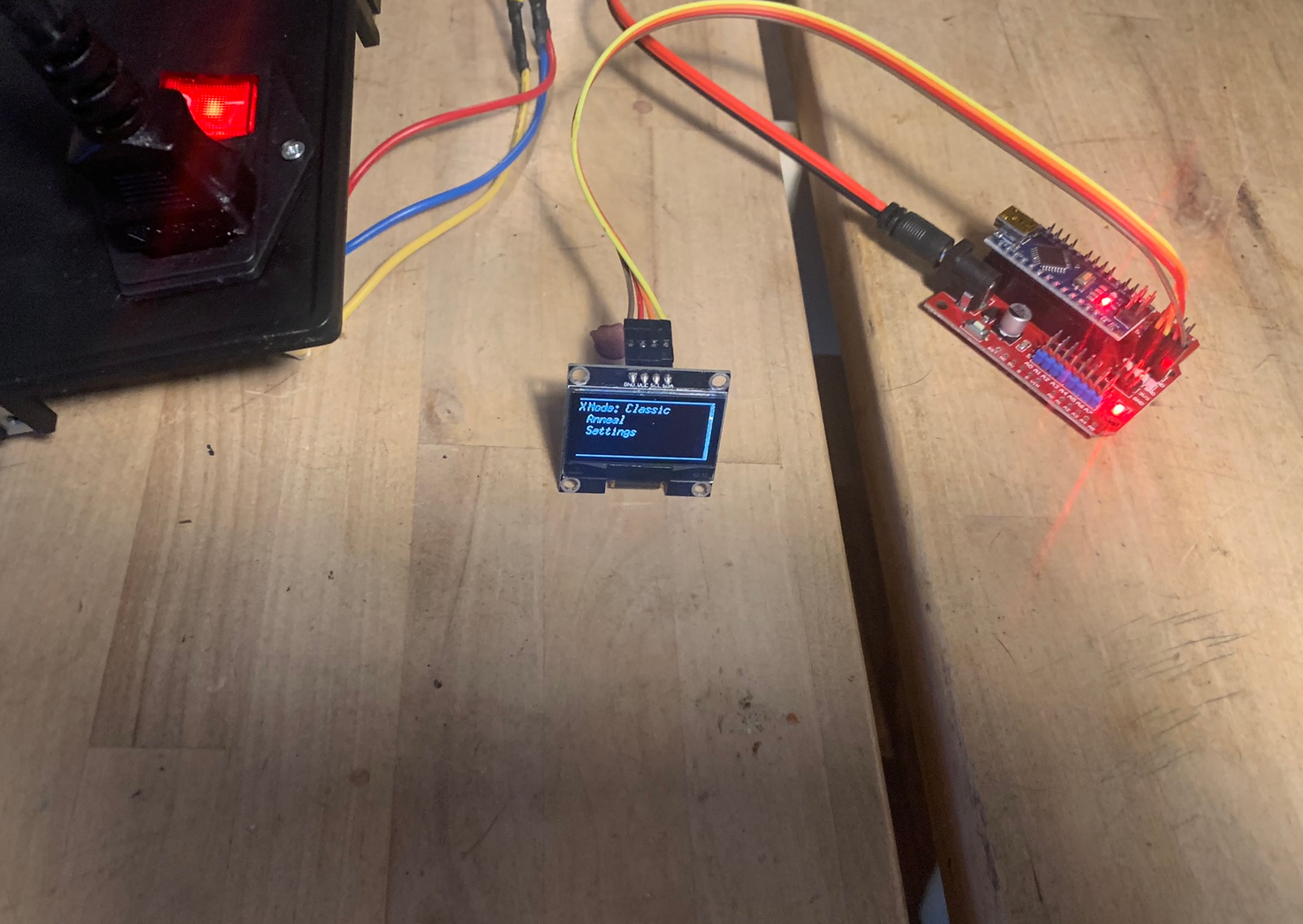Step 4 - Connecting OLED Display

Grab the OLED display and the 4 lead connector cable from the kit.
Make sure the power is off and no connection to mains is made.
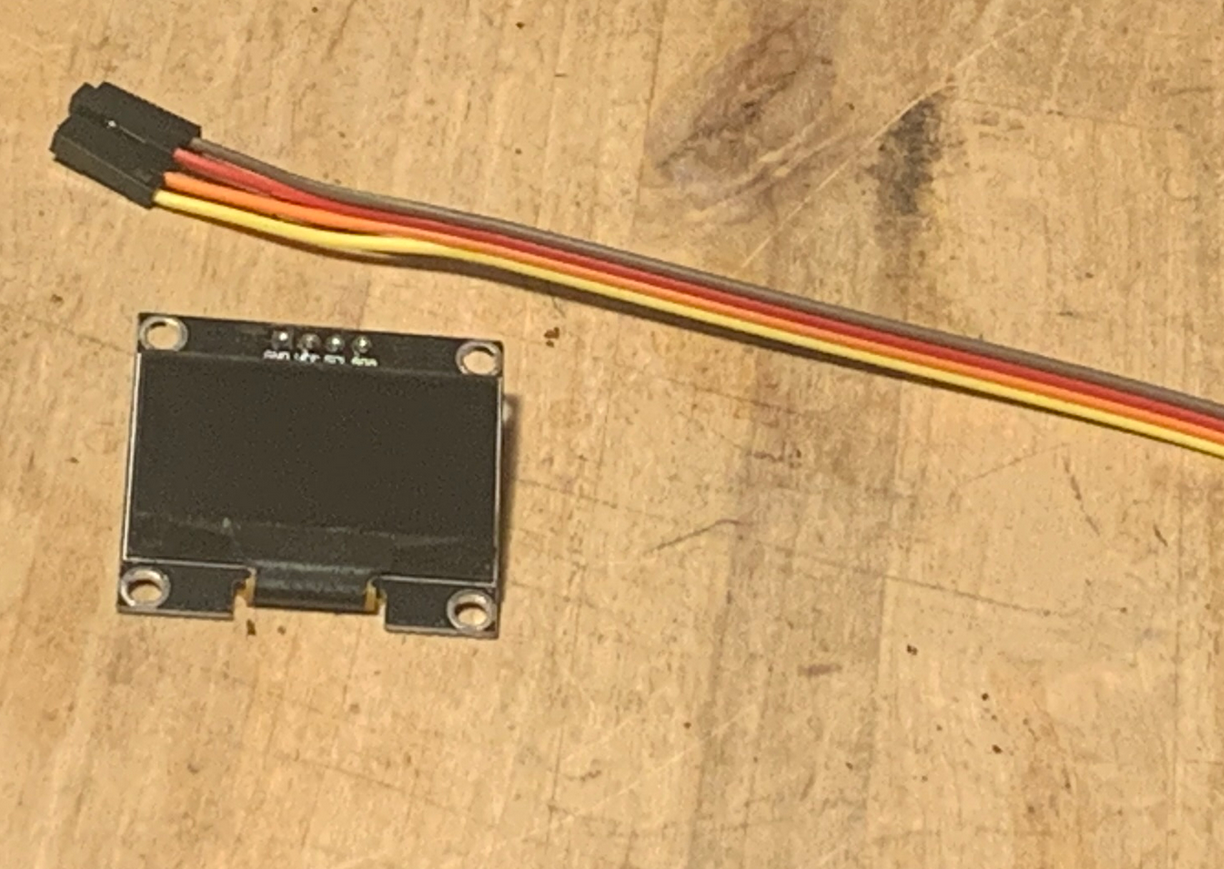
Look at the front of the OLED display and locate the connectors for GND, VCC, SCL and SDA.
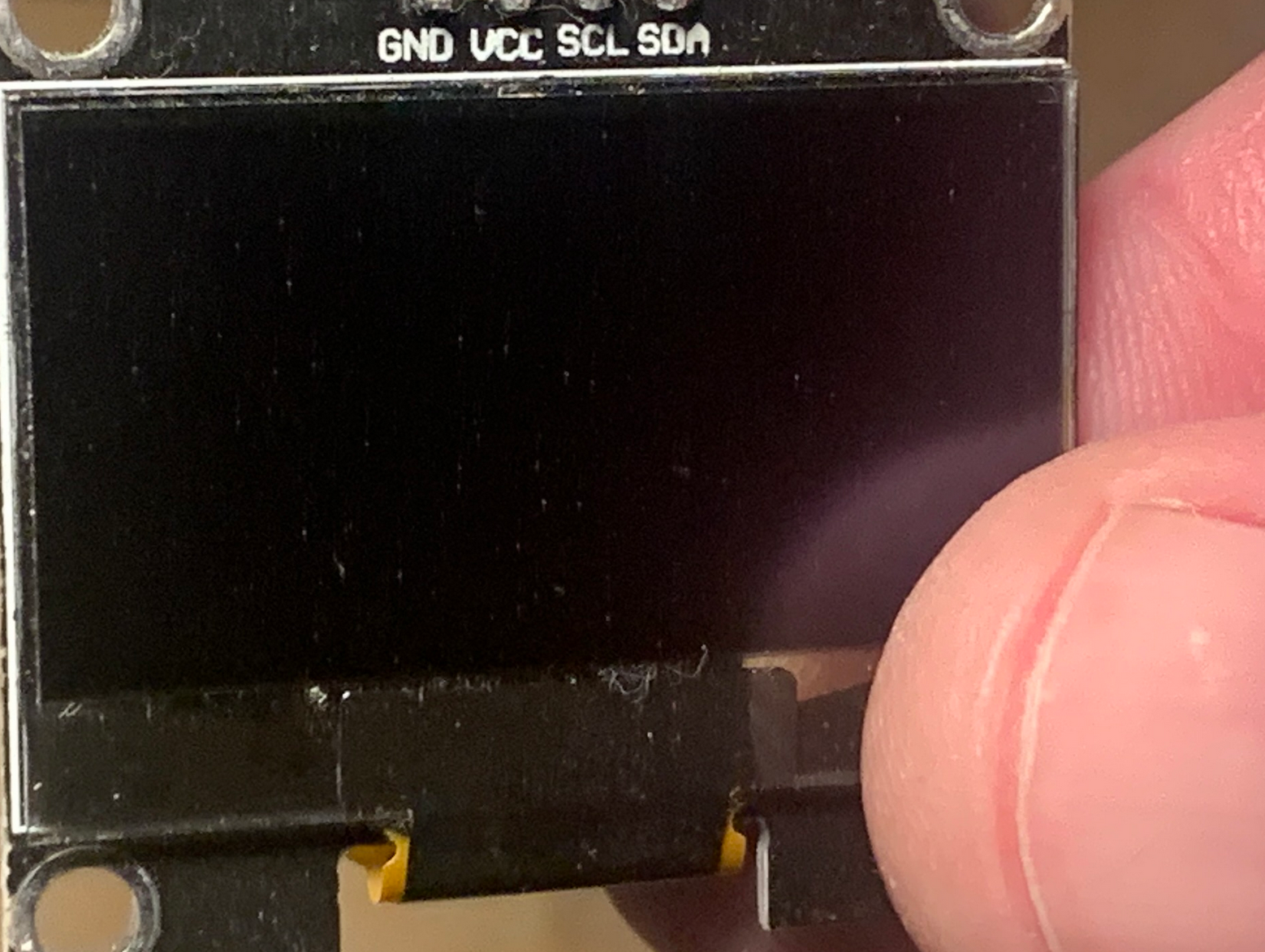
Attach the brown wire to GND, the red wire to VCC, the orange wire to SCL and finally the yellow wire to SDA.
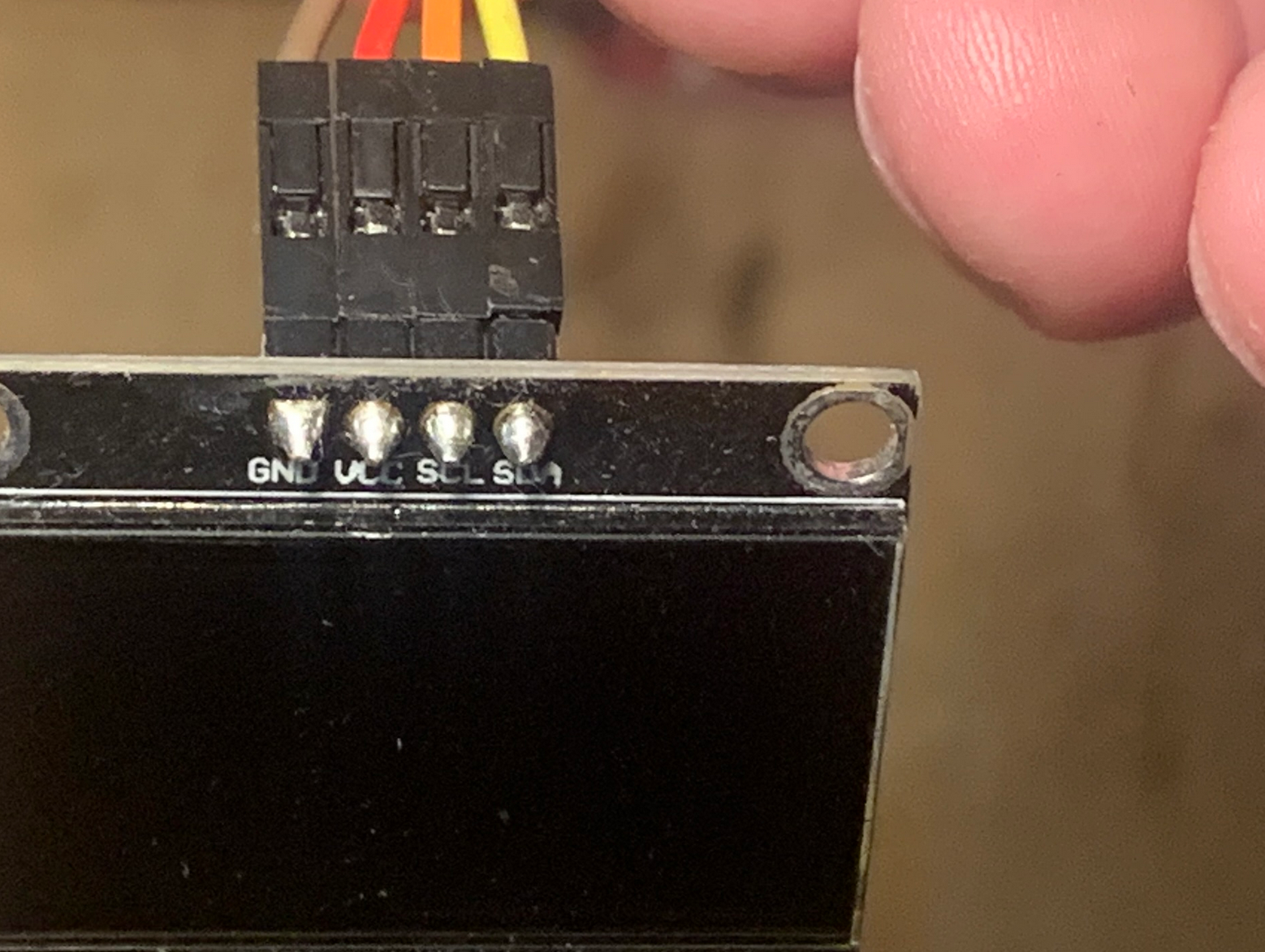
Attach the other ends of the wires to corresponding connectors on the controller board.
Orange wire to SCL, yellow wire to SDA, red qire to 5V and brown wire to GND.
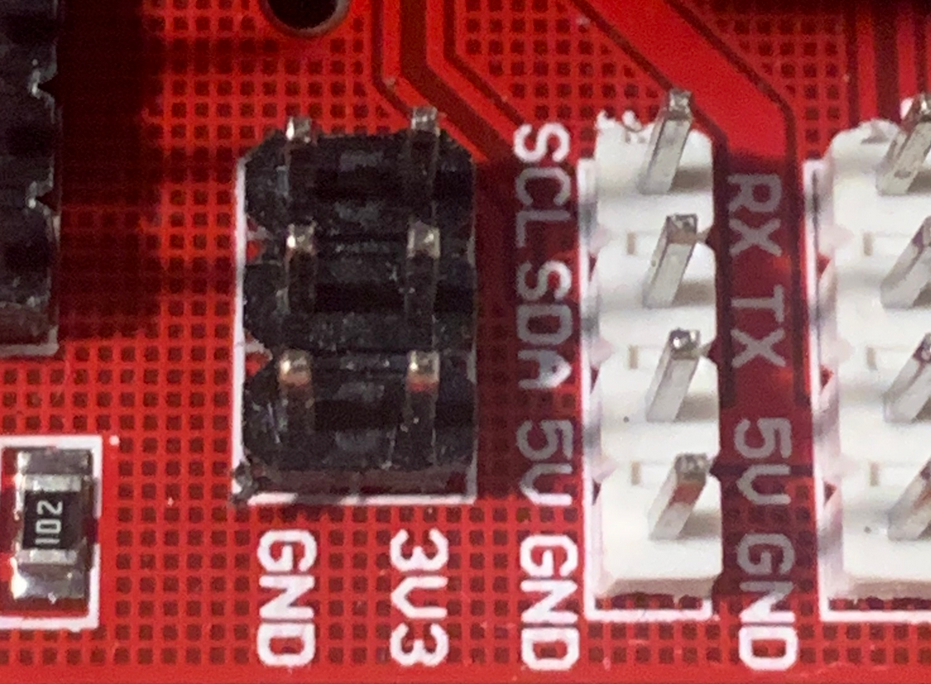
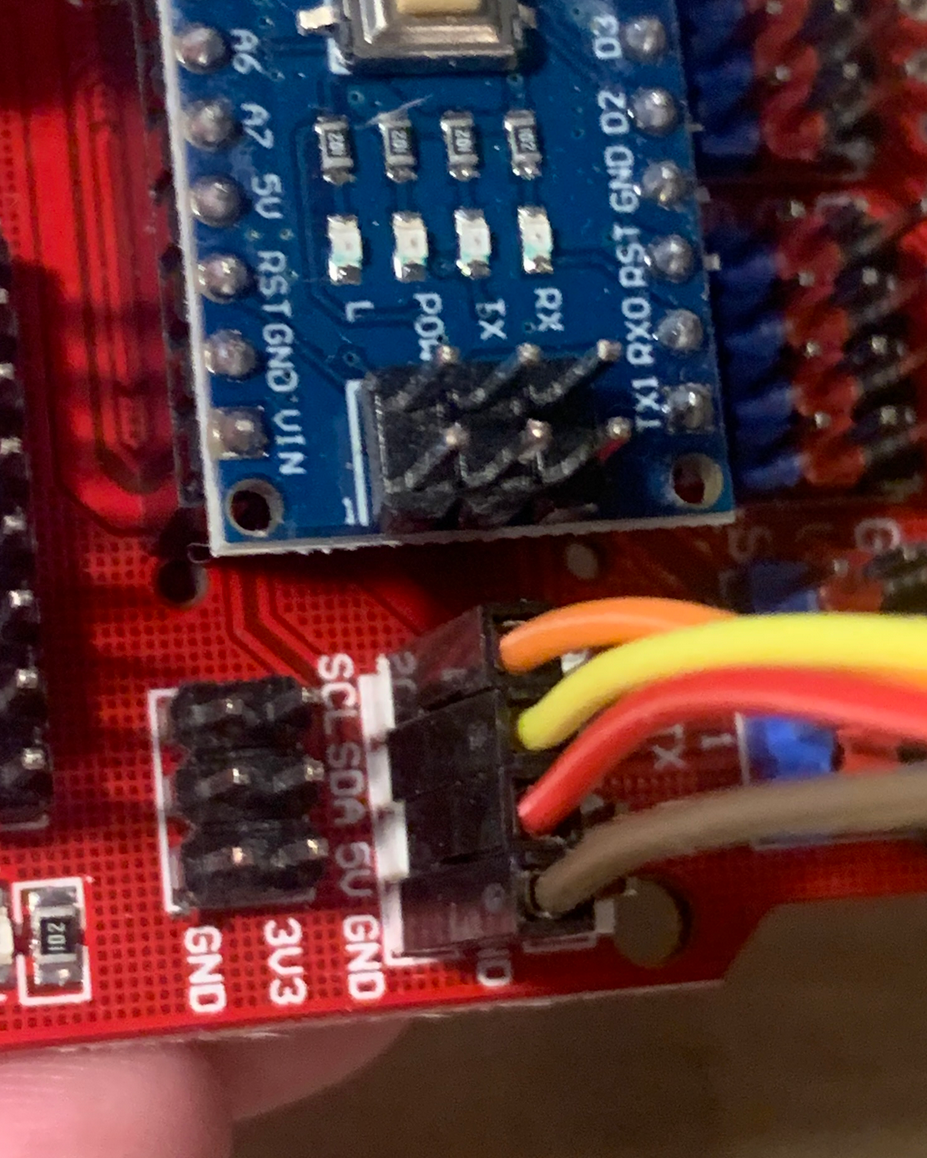
When all wires are connected it's time to test. Turn on the power and if everything is connected properly, you should see the menu on the display.