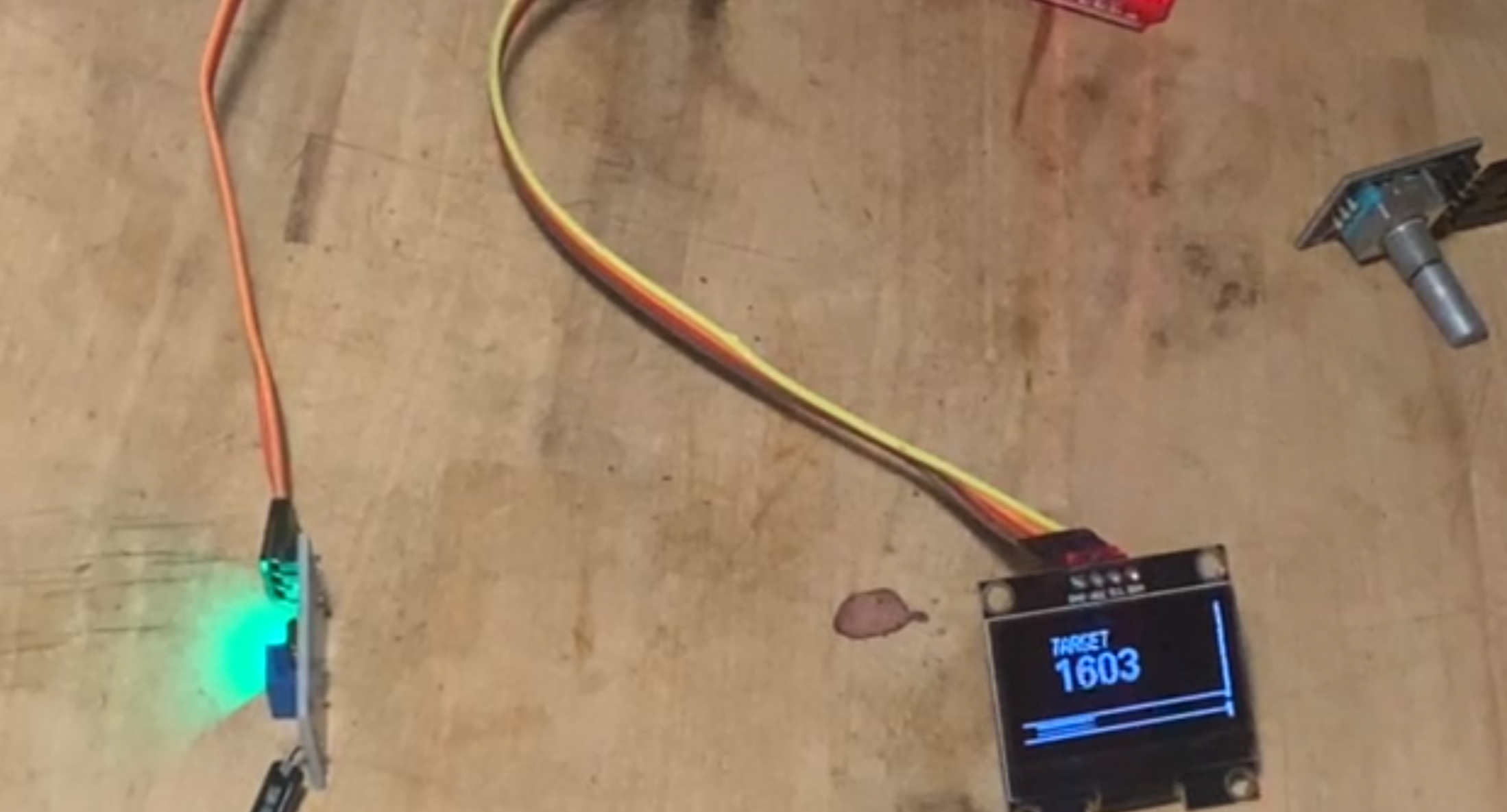Step 6 - Connecting the Vibration Sensor
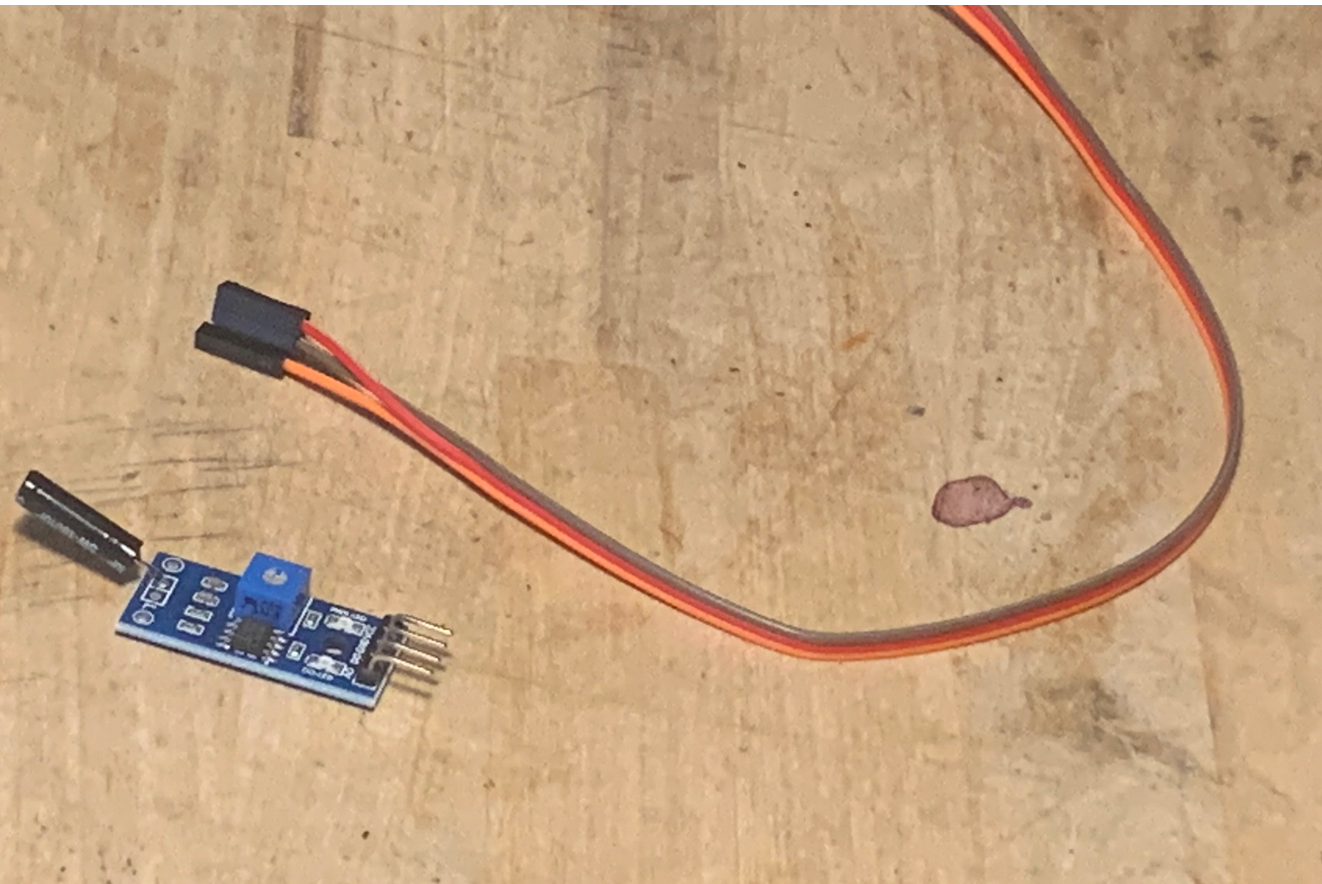
Find the vibration sensor and the 3 wire connector cable (with the colors red, brown and orange) in the kit.
Make sure the power is off and no connection to mains is made.
Attach orange wire to DO, brown wire to GND and red wire to VCC as shown in the picture below.
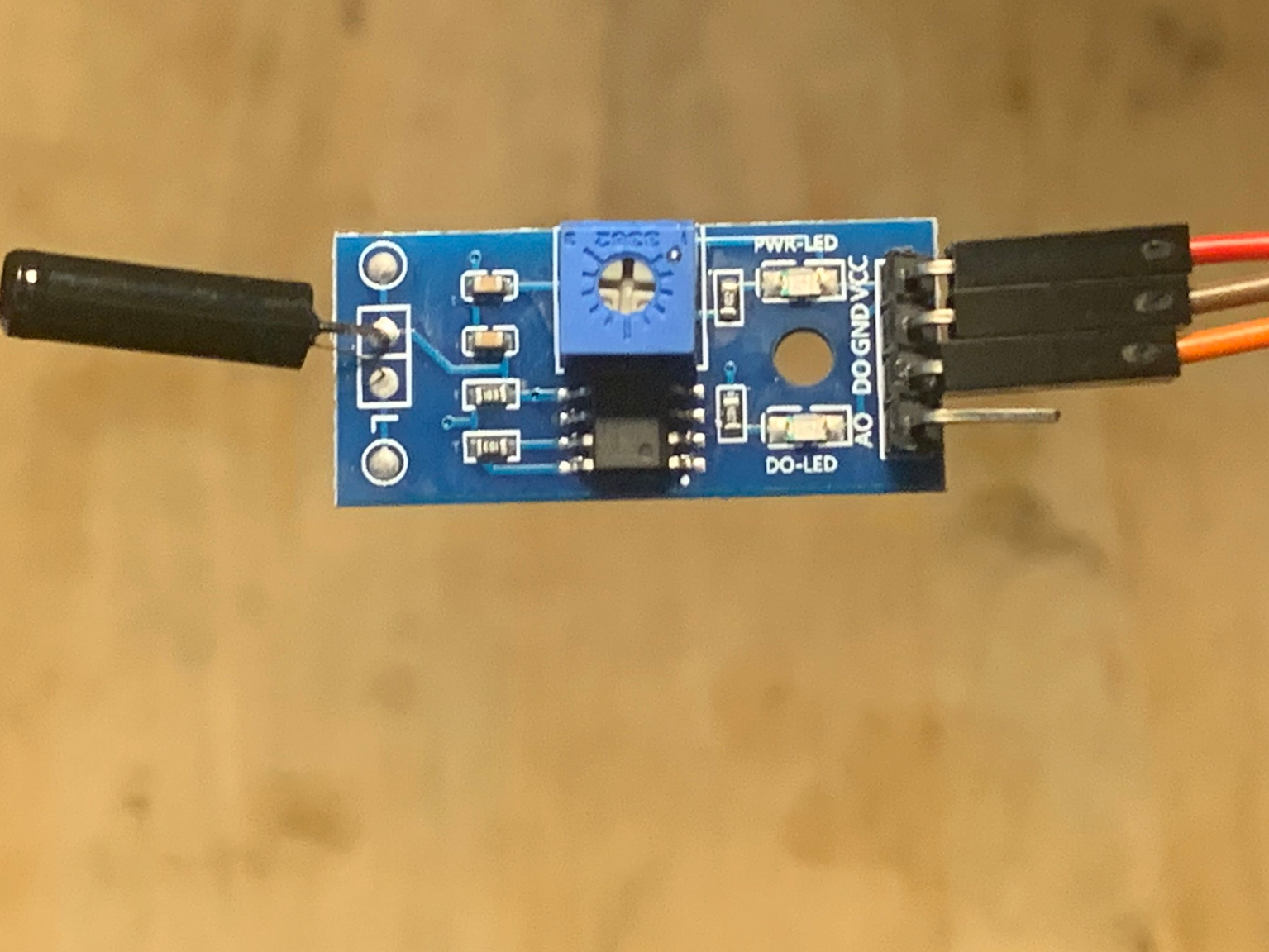
The other end of the cable is connected to the controller board.
Orange (signal) is connected to blue A0 pin (S), red is connected to the red pin (V) in the A0 row on the controller board, and brown wire is connected to the black pin (G) in the A0 row.
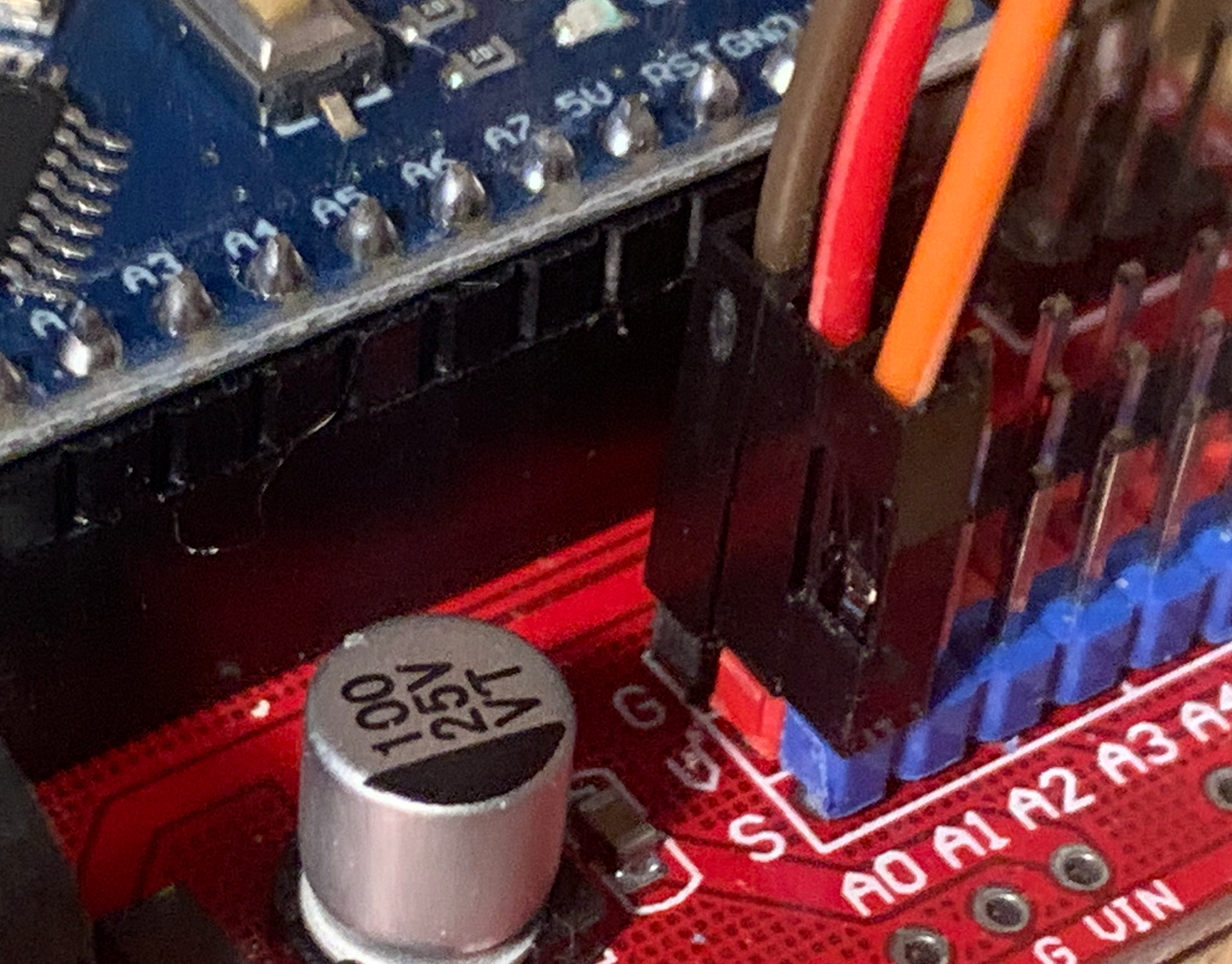
When connections are secured, turn on the power and test the vibration sensor by selecting anneal in the menu and gently tap the vibration sensor. The timer should start to count down.